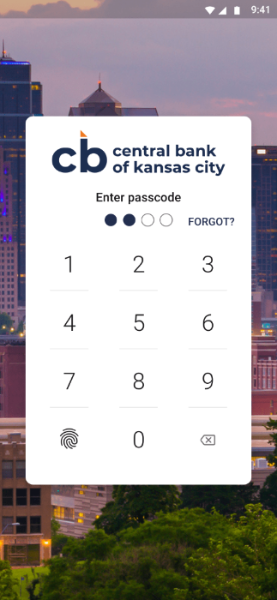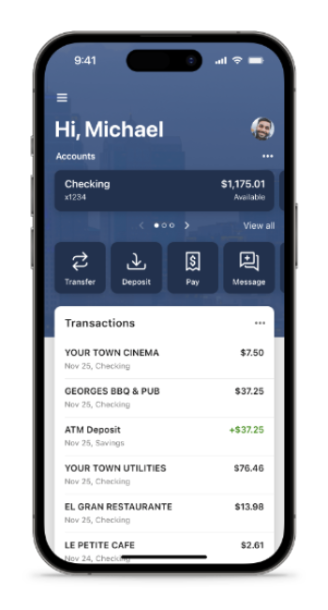Digital Banking
Banking Anytime, Anywhere Just Got a Whole Lot Easier
We have upgraded our online and mobile banking to improve and streamline your digital experience. Whether you bank with your computer or access your accounts through our mobile app, you’ll have new features that will help you bank more efficiently.
How does online banking work?
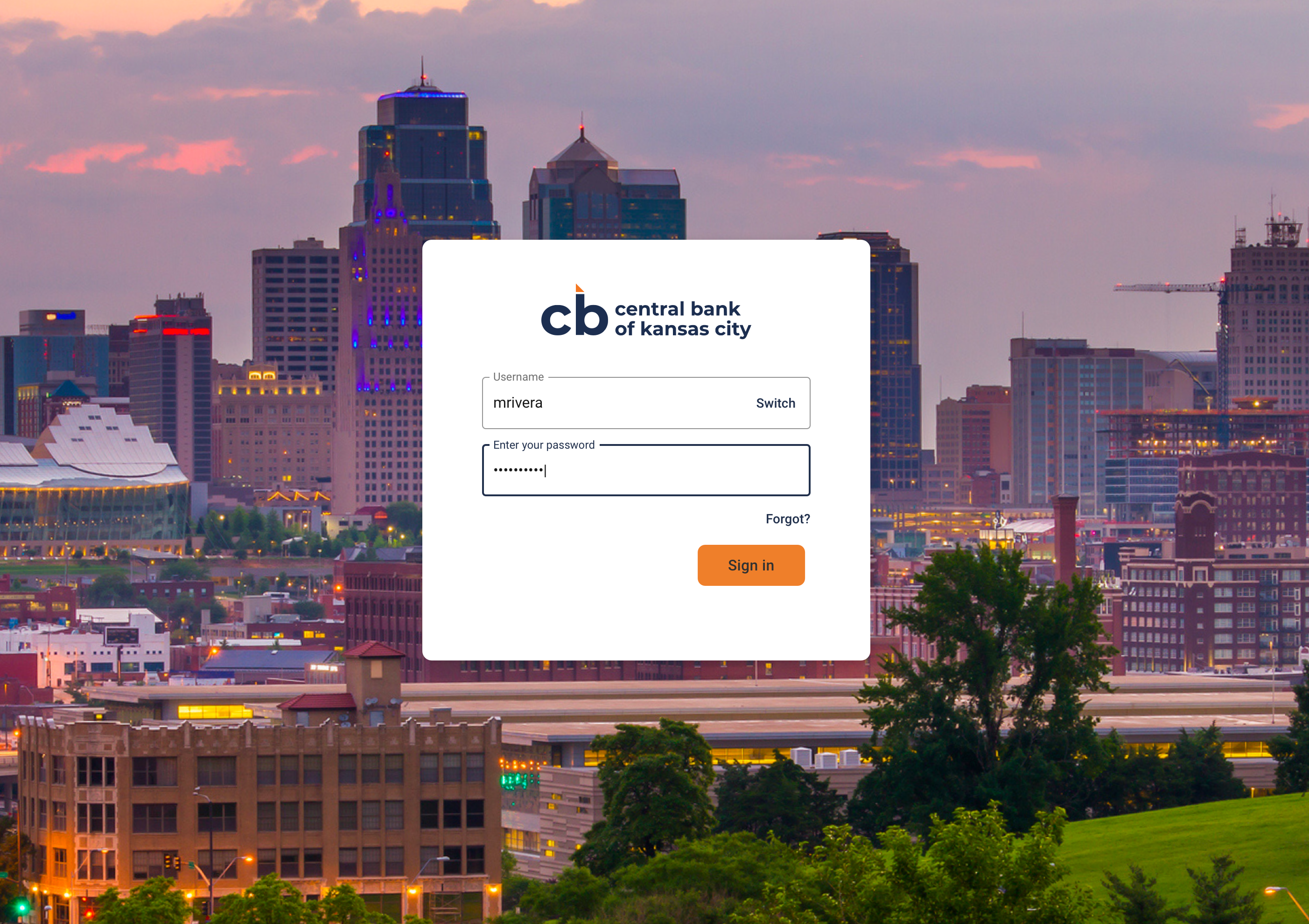
Along with other enhancements, the new platform offers two-factor authentication for added protections on your account. You will first be asked to choose a verification method. Follow the prompts to get a code to verify your account. Once in your account, you'll see your new online dashboard (below).
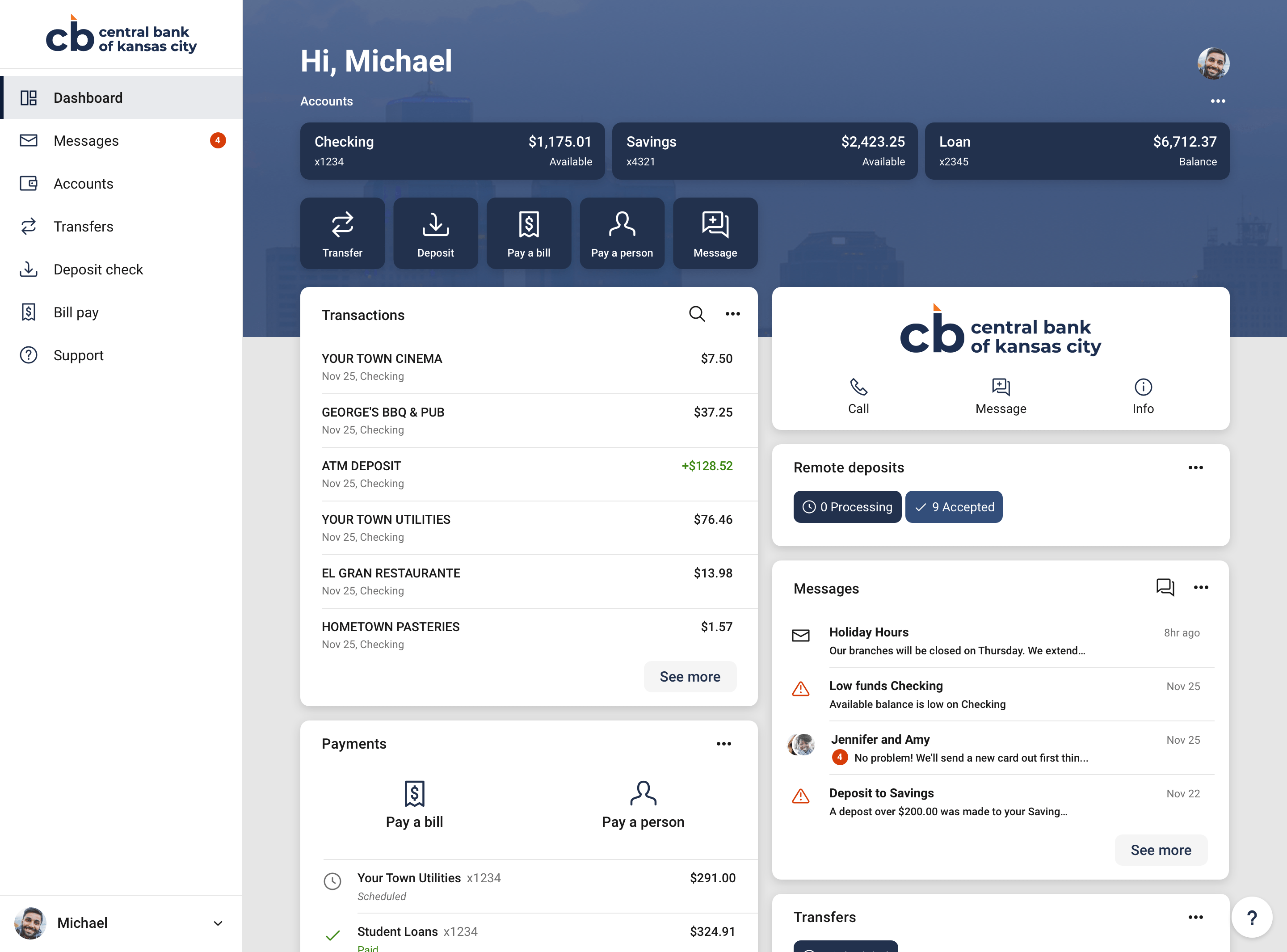
A Smarter Approach to the Features You're Used To
- Access advanced technology from your desktop, tablet or phone
- Review balances and transactions at lightning-fast speeds
- Deposit checks in a snap with the CentralBankKC mobile app
- Quickly and securely pay bills
- Transfer funds between cb accounts in just a few moments
- Take advantage of robust transaction and balance alerts
And Loads of New Features You'll Love
- Seamlessly transfer funds from other banks
- Pay a person now available
- Personalize the dashboard based on your most frequent needs
- Conveniently chat with a banker during normal business hours
- Effortlessly log in to the mobile app with your PIN or Face ID
- Card Management available with alerts and protections
- Check your account and routing numbers
CentralBankKC New Mobile App
Once the new app is downloaded, you'll see the same login screen as you did on the online banking with your computer (bottom left). Once authenticated, you'll be able to log in easily with a four digit PIN that you set, or with your Face ID. Then you'll see the dashboard (bottom right).